Find & Replace
Save time on content management and focus on student engagement
Discover the powerful new Find & Replace feature in Atomic Search that takes your search capabilities to the next level.
How it works
1. Initiate a search: Use Atomic Search to locate the text you want to change across your selected documents or data sets.
2. Preview changes: Review the proposed changes in real-time to ensure they meet your requirements.
3. Apply replacements: Confirm and apply the changes with a single click, updating all instances in one go.
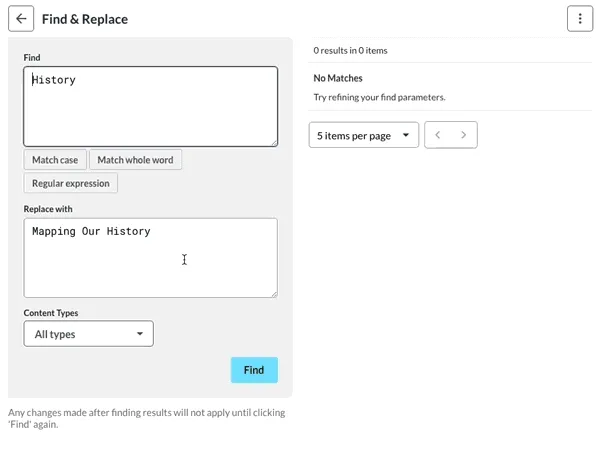
Use cases
The Find & Replace feature is perfect for a wide range of applications, making it an indispensable tool for various tasks.
- Content Management: Quickly update outdated terminology, URLs, or names across your Canvas or Brightspace LMS.
- Data Correction: Correct common typos or standardize formatting in large datasets.
- Code Refactoring: Efficiently replace variable names or functions in your codebase.
Get started today
Experience the transformative power of Atomic Search's Find & Replace feature. Sign up for a demo and streamline your workflow like never before.
Feature Highlights
Comprehensive Search Capabilities
Perform advanced searches using various criteria to locate text precisely.
Bulk Editing
Save time and speed up your workflow by replacing text in bulk — whether it's a single word, phrase, or complex pattern.
Real-time Preview
See the changes in real time before applying them, ensuring accuracy and desired results.
Customizable Settings
Tailor the Find & Replace function to your specific needs with customizable options and filters.
Seamless Integration
Easily integrate with your LMS for a smooth and efficient workflow. Focus on more critical tasks while Atomic Search handles tedious text updates.
Looking for more advanced search capabilities?
Head back to our Atomic Search page to explore powerful features that enhance your search experience.
Back to Atomic SearchFAQ
Can I preview changes before they are applied?
Yes, you can review all changes in a preview mode to ensure accuracy before applying them.
Is Find & Replace secure to use with sensitive course data?
Absolutely. Find & Replace follows strict security protocols to protect your course data and ensure safe updates.
Which LMS platforms support the Find & Replace feature?
Find & Replace is available for Canvas and Brightspace. Looking to add to your LMS? Contact Us!
Does Find & Replace work for all content types in my LMS?
Find & Replace supports a wide range of content types, including text, links, and embedded media, for seamless updates.
Can instructors use Find & Replace?
Yes, admins can grant rights to the teacher role in your LMS.