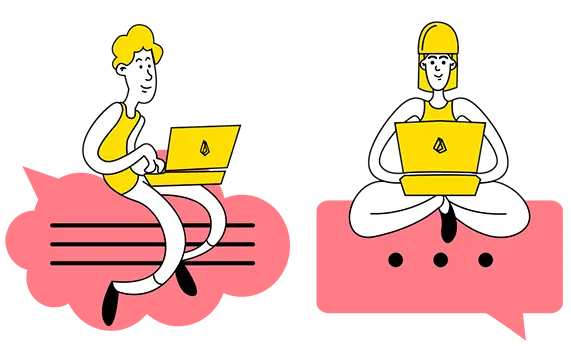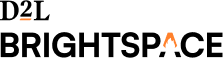You're in good company!
Used by the world's leading EDUCATIONAL INSTITUTIONS
Atomic Jolt customers are major Universities, EdTech companies, and schools across the United States, Europe, and Australia.

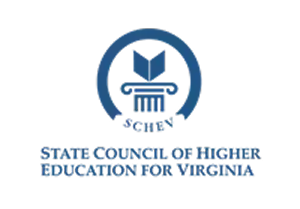







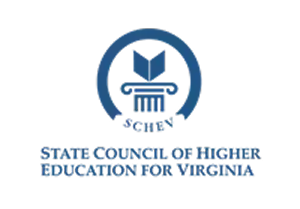







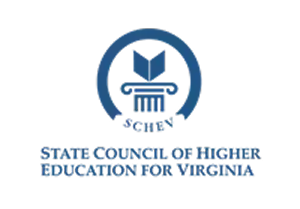







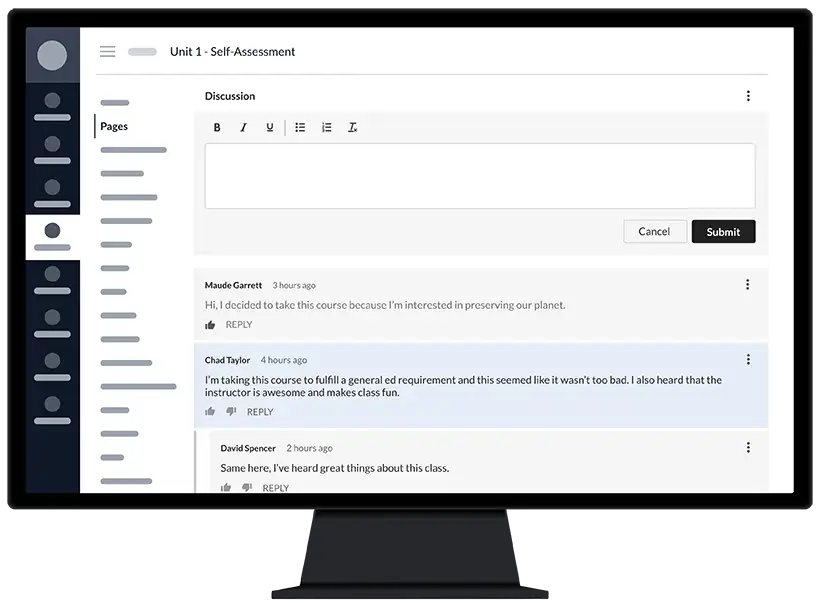
Fostering meaningful dialogue
Increase student interaction around course content by inserting discussions right into your LMS content. Atomic Discussions helps students connect with other students. Inserting discussions into course content allows students to engage with one another around the learning material, similar to how they might on other websites.
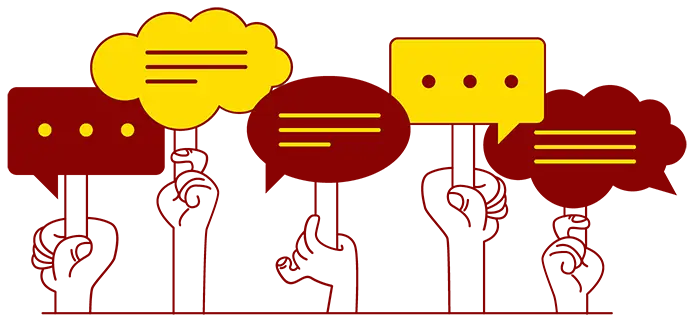
Facilitate reflection directly in your students' learning space
Meet Atomic Journals and tap into the power of reflection in learning.
See It in Action: 2-Minute Tours
Get a quick look at how our product works in your LMS. Choose your platform below to watch a short, 2-minute walkthrough:

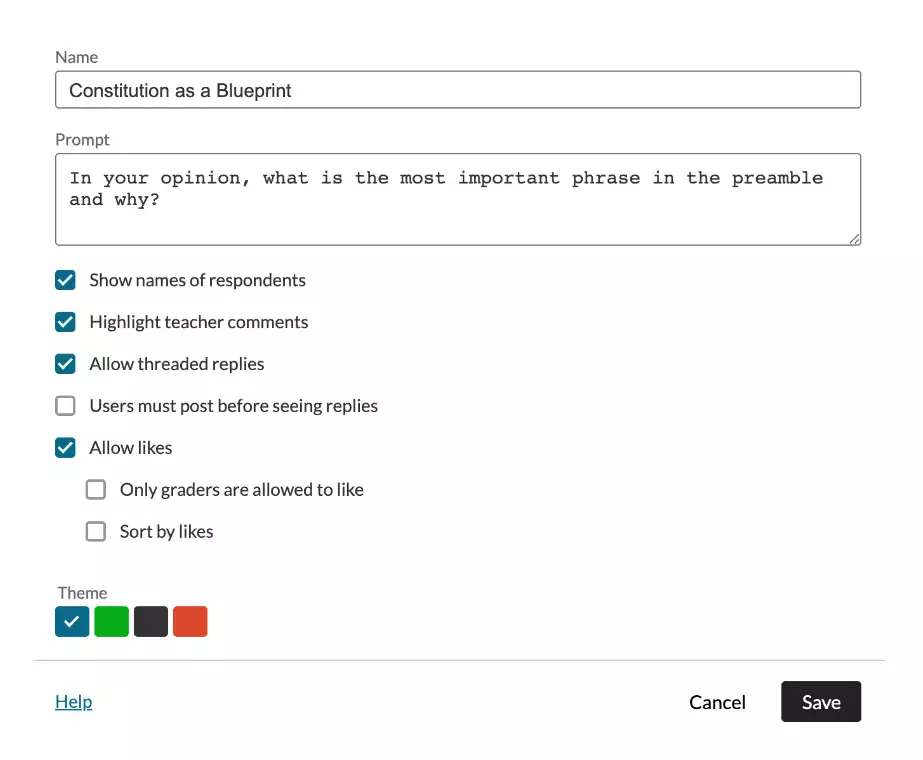
Features
- Participate in threaded discussions
- Upvote posts
- Report inappropriate posts
- Auto-detect inappropriate content with a profanity blacklist
- Configure settings to make posts anonymous
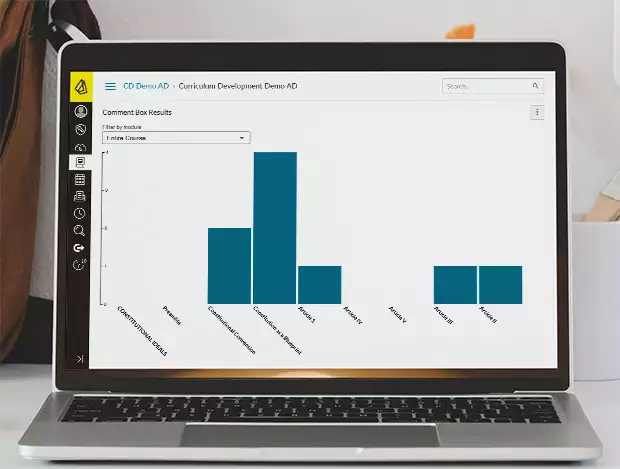
Easy Reporting
- Track overall student discussion participation
- Filter discussion results by discussion, module or entire course
- Export results to a CSV or PDF file
Download the Atomic Discussions flyer and share it with your colleagues!
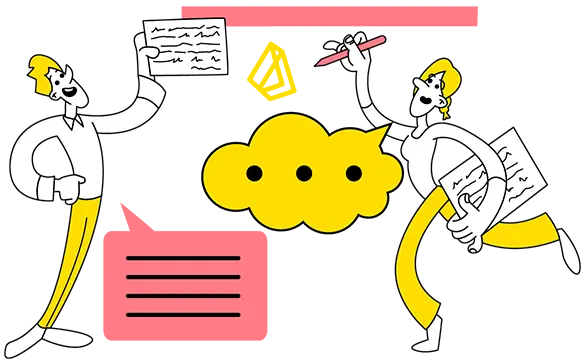

Facilitate conversation directly in your students' learning space
Meet Atomic Discussions and ignite collaborative learning.
FAQs
Answers to your common questions.
Atomic Discussions embeds seamlessly inline with your learning content. Focus the discussion on specific topics directly inside of the content you are teaching.
Atomic Discussions is an inline discussion tool designed to increase student engagement by embedding threaded discussions directly into your LMS content. It encourages collaborative learning and student interaction around course material.
By allowing students to participate in threaded discussions, upvote posts, and connect with peers, Atomic Discussions creates a dynamic space for meaningful dialogue within the learning environment.
Yes, Atomic Discussions includes features like a profanity blacklist for auto-detection and tools to report inappropriate posts, ensuring a safe and respectful learning space.
Atomic Journals integrates seamlessly with major LMS platforms like Canvas, Brightspace, Blackboard, Moodle, and Schoology.