Atomic Exams
The best of Atomic Assessments with the security of Respondus
Lockdown Browser
Transforming formative and summative learning with Atomic Exams.
Request a Demo
Secure Exams With Respondus
- Assessments are displayed full-screen and cannot be minimized
- Prevents access to other applications including messaging, screen-sharing, virtual machines, and remote desktops
- Copying and pasting anything to or from an assessment is prevented
- An assessment cannot be exited until the student submits it for grading
- Assessments that are set up for use with LockDown Browser cannot be accessed with other browsers
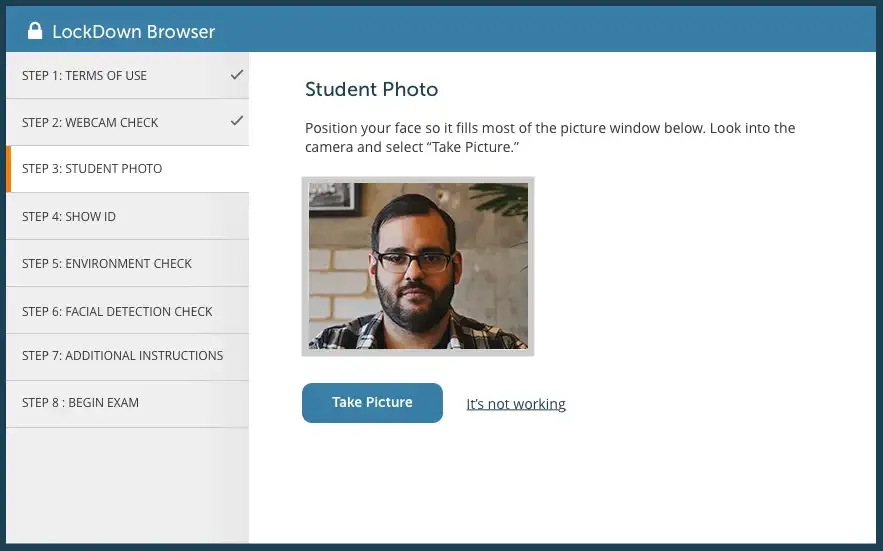
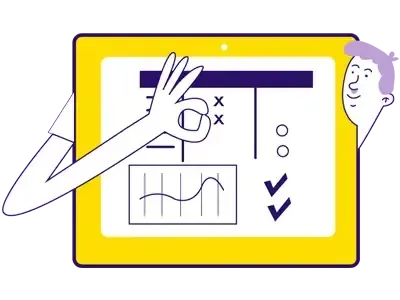
Reduce test anxiety
Increase confidence in online learning environments.
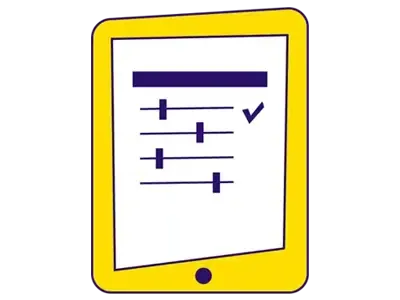
Personalize learning features
Tailor learning experiences to individual student needs.

Watch your students succeed
See student achievement soar with streamlined learning tools.
Over 40 question types:
Multiple-choice, Drag-and-Drop, Hotspot, Highlight, Drawing, Essay and Recorded, Graphing, Charting, Fill-in-the-Blank, Cloze, Math, Chemistry, Drop-down Lists, and many more.
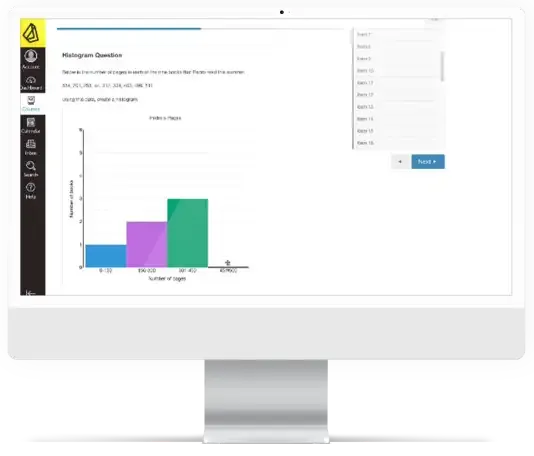
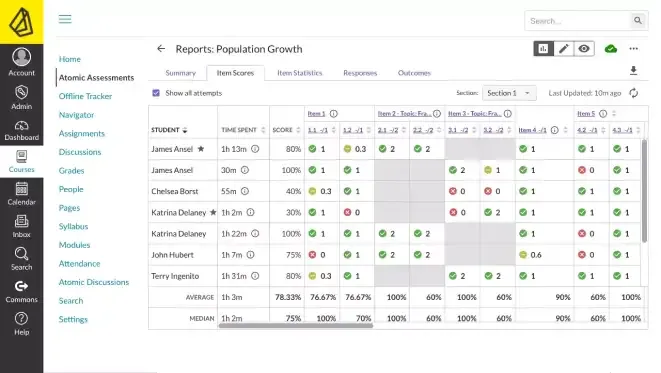
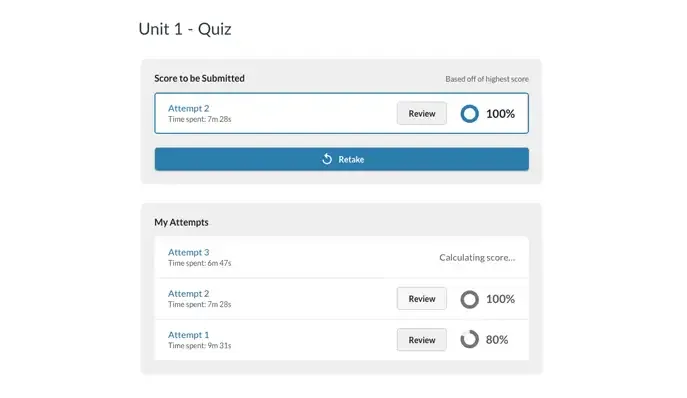
Meet unique needs of students
Accessible, affordable, and dependable.
Assess progress
Measure student advancement effectively.
Sync with your favorite LMS
Seamlessly integrate with your LMS for streamlined use.
Explore endless possibilities
Uncover boundless tools for enriched educational experiences.
